How to Do a Reverse Image Search on Google
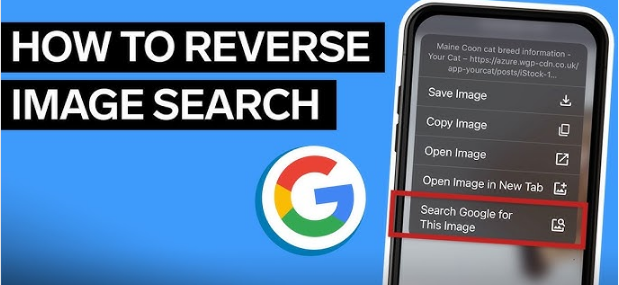
To do a reverse image search on google, simply go to the google images website and click on the camera icon in the search bar. This will allow you to upload an image or paste the image url to find similar or related images on the web.
With the vast amount of images available on the internet, it can be challenging to determine the original source or find other instances of a particular image. Fortunately, google provides a convenient tool called reverse image search. By following a few simple steps, you can discover information about an image, such as its origin, related images, or its usage across various websites.
We will outline the process of conducting a reverse image search on google, enabling you to efficiently navigate the digital landscape and make the most out of your visual discoveries.
1619588482566441.jpg)
Using Google Images
Google images offers a simple way to perform a reverse image search. All you need to do is go to google images and click on the camera icon. From there, you can upload the image you want to search. Once the image is uploaded, you can browse through the results and gather information related to that image.
Whether you’re looking to find the source of an image or want more information about it, performing a reverse image search on google images can be a useful tool. By following these steps, you can easily conduct a reverse image search and access the information you’re looking for.
Using Chrome Browser Extension
To do a reverse image search on google using the chrome browser extension, you need to follow a few simple steps. First, install the chrome browser extension on your device. Then, right-click on the image you want to search. From the options that appear, select “search google for image.
” This will initiate the reverse image search. Finally, you can explore the search results and find information about the image you searched for. By using this convenient chrome browser extension, you can easily perform reverse image searches on google with just a few clicks.
Using Mobile Devices
To do a reverse image search on google using a mobile device, first download the google app. Open the app and tap on the search bar. Then, tap on the camera icon. You can either choose an image from your gallery to upload or capture a new image using your device’s camera.
Once the image is selected or captured, review the search results provided by google. This process allows you to find similar images or gather information about a specific image using google’s powerful search capabilities on your mobile device.
Reverse Image Search Tips And Tricks
Reverse image searches on google can be done by following these useful tips and tricks. To refine your search, try adding relevant keywords. To get more accurate results, use quotation marks for an exact match. Optimize the resolution of the image for better search outcomes.
Don’t limit yourself to google; try alternative search engines as well. Reverse image searches can also be helpful for copyright purposes. Lastly, explore advanced search options to enhance your search experience. By implementing these tips and tricks, you can effectively conduct reverse image searches on google and find the information you need.
How Do I Reverse Image Search On My Phone?
To reverse image search on your phone, follow these simple steps:
1. Open your preferred web browser.
2. Go to the search engine of your choice (e. g. , google, bing).
3. Tap on the camera icon in the search bar.
4. Select the option to upload an image from your phone’s gallery.
5. Choose the image you want to search and upload it.
6. The search engine will then analyze the image and display relevant results. 7. Scroll through the results to find websites, articles, or products related to the image.
8. To refine your search, you can click on individual results or modify your search terms.
9. If you want to search using an image url, simply paste the url instead of uploading from your gallery.
10. Reverse image searching on your phone is a quick and easy way to find information related to an image you are interested in.
Read Also Seo Vs Content Marketing
Frequently Asked Questions For How To Do A Reverse Image Search On Google
Can I Reverse Google Search An Image On My Phone?
Yes, you can reverse google search an image on your phone. Simply go to the google images website or open the google app on your phone. Tap the camera icon in the search bar, which will allow you to either take a photo or select an existing image from your phone’s gallery.
Once you’ve chosen the image, google will search for similar images and provide you with results. This feature is useful for finding more information about an image, such as its source or related websites. You can also use it to identify objects, locations, or people in the image.
How Do You Reverse Search A Photo On Google?
To reverse search a photo on google, go to google images and click on the camera icon. Upload the photo or paste the image url to perform the search.
Can You Reverse Image Search A Screenshot?
Yes, you can reverse image search a screenshot.
Conclusion
Learning how to do a reverse image search on google is a valuable skill that can save time and provide valuable information in a digital age where visual content is abundant. By following a few simple steps outlined in this blog post, users can easily conduct a reverse image search to find out the origin, similar images, and other relevant information about an image.
Whether you are trying to verify the authenticity of an image, identify an object or person, or simply satisfy your curiosity, a reverse image search can be a powerful tool. With the increasing use of images in social media, online shopping, and other online platforms, understanding how to utilize this feature effectively can greatly enhance your online experience.
So, the next time you come across a mysterious image, don’t hesitate to try a reverse image search on google and uncover a whole world of information. Happy searching!



